
The world of digital assets is built upon layers of active participants who support networks, ecosystems, and economies through digital currency mining. In the instance of Bitcoin, Ethereum, and many other crypto networks, mining the very backbone of their respective networks by processing transactions, minting new coins, and securing the network.
In this step-by-step guide, you will learn how to buy Nvidia stock, which you could purchase to gain indirect exposure to the crypto mining industry.
What is Nvidia?
Nvidia is an American multinational tech company based in California that has become one of the most reputable providers of graphics processing units (GPUs) to the gaming markets, which has also expanded into digital asset mining operations.
So why are we talking about Nvidia stock?
Mining rigs rely heavily on GPUs, and Nvidia is one of the foremost manufacturers of high-end GPUs, though up until recently these products were purchased mainly by gamers and those involved with creative digital production.
Over the course of the past 12-months, Nvidia shares (NVDA) have risen in price from just over $300 in May 2020, to over $600 in May 2021.
How to Invest in Nvidia Stock
In this brief guide, we’ll show you how to buy Nvidia stock using the popular trading platform, E*TRADE, as our example.
Step 1: Register an Account
Start off by signing up for a brokerage account. This allows you two access the capital markets.
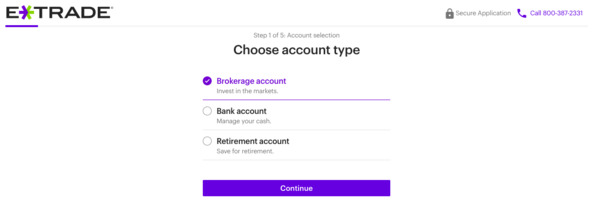
Step 2: Select Your Order Type
Now that you’re ready to go, click on the “Trading” tab, followed by “Stocks/ETFs” (as shown in the image below.) In the “Symbol” box, search NVDA to pull up the Nvidia stock.
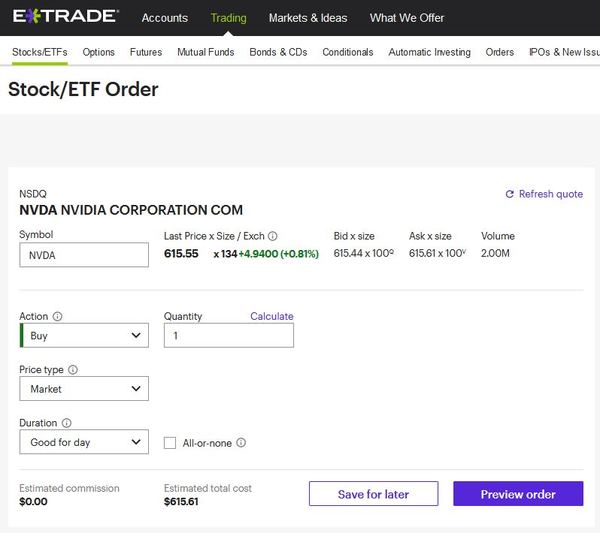
As this is your first time purchasing, select “Buy”, and enter the quantity you’d like to purchase, and at which “Price type”. For this example, the images below will be using “Market” as this is the most simple form of order as it buys/sells immediately at the current price.
“Limit” is another type of order that buys/sells stock at a price you target, which can be higher or lower than the market price, and it will execute if you get the desired price or better.
A “Stop” allows you to set a sell order to trigger should your asset price fall below the point you specify. This method is employed to prevent steep losses.
Note: There are other options for trade, though to keep it simple we have highlighted the most common trading methods.
Regarding the “Duration” tab, you can select “Good for day“, which will keep the order in effect for one day, or until it has been canceled or completed. “All-or-None” is another duration option that you can pick if you want to enter an order that must buy or sell at the full quantity you specified, or else it won’t execute at all.
When you’re ready, click “Preview order” and move on to the next screen.
3: Complete Your Order
You’ll come to the following screen, which is where you’ll confirm the details of your trade.
Once you’re ready to do so, hit “Place Order”.

A Good Opportunity?
Mining operations make up one of the most lucrative facets of blockchain and digital assets as a whole. Considering that the firm has already made moves to make GPUs that are more geared toward mining than gaming, it can be assumed that they may try to intentionally capture a portion of the mining market.
Should the digital currency mining continue to experience regular “gold rushes,” Nvidia stands to profit as a leading GPU manufacturer, even if their focus on not mining.
However, whether Nvidia fits into your stock portfolio or not is entirely up to you.
Further Reading:
The digital asset industry moves fast, and also do we. Stay ahead of the curve and Subscribe to Bitcoin Market Journal for regular insights and updates.
I am a highly experienced writer and editor in the cryptocurrency field. I have written for numerous publications, including CoinDesk and Bitcoin Magazine. I am also the author of two books on cryptocurrency investing. I am passionate about blockchain technology and its potential to change the world, and I firmly believe that cryptocurrencies are here to stay forever.




